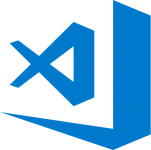October 2018 release (1.29) for Visual Studio Code was just released, but unfortunately it breaks the possibility to publish AL extensions to your Dynamcs NAV / 365 Business Central.
Don’t blame the guys behind Visual Studio Code, this one is probably on the AL extension guys.
Only solution i know is to downgrade Visual Studio Code to the September 2018 (1.28.2) release or earlier for now, but I’m sure it will be fixed in the next CUs for NAV/BC.
The symptoms of this error is:
- When publishing you don’t get any output in the VSC DEBUG CONSOLE. Only the OUTPUT shows the “normal” behaviour.
- The Web Client won’t start after the publish.
- The extension is not published if you start Web or Windows Client manually and check.
- Your Windows Event Viewer will have several errors from your NAV Service tier with lots of call stack for each attempt to publish. The important text to search for is errors like:
- Message (InvalidOperationException): RootException: InvalidOperationException
This operation cannot be performed after the response has been submitted. - Message Failed request — Method:GET; Url:http://localhost:7349/NAV130_GSL/dev/metadata; StatusCode:InternalServerError; ReasonPhrase:Internal Server Error; Token:
- Message (InvalidOperationException): RootException: InvalidOperationException
Dynamic operations can only be performed in homogenous AppDomain.
- Message (InvalidOperationException): RootException: InvalidOperationException
The missing AL language support for VSC October 2018 release (1.29) was mentioned very briefly at NavTechDays 2018 in one of the first sessions (forgot which one), but I’ve not been able to find it on Google, so that is why i provide this blog post.
These kind of errors is almost impossible to trouble shoot if you cannot Google them :-).
Hint: Visual Studio Code will auto-update to the newest release automatically. To disable this, go to File/Preferences/Settings and change the “update.channel” to “none”. I highly recommend that you return this setting to its original value when the AL-language guys fix this error.